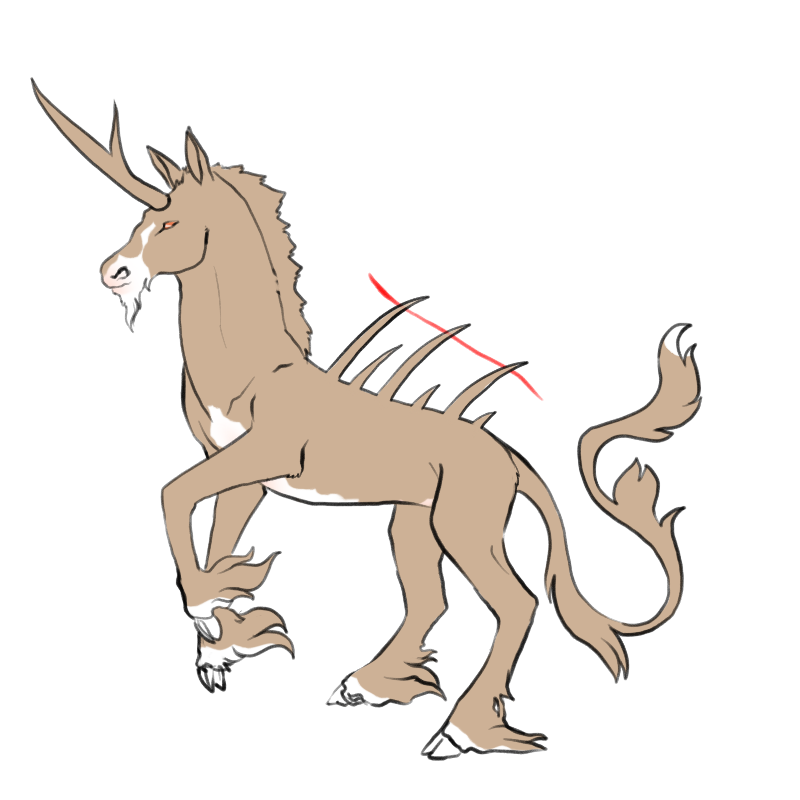No Element | Free Trait
Spikes allows you to put thin spines along the spine of your dragon.

Trait Range
Spikes may appear along the spine, base of tail, and behind the skull. They will not go along the entirety of the tail or on top of the head.
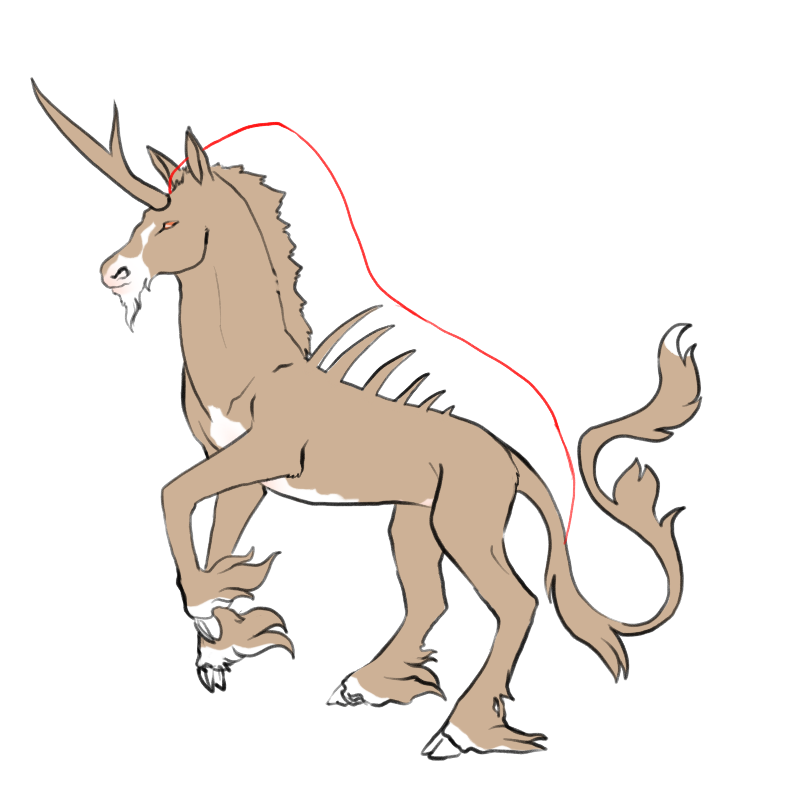
Color Rules
Spikes may take on the color of the dragon. They may also be a solid color. Finally, they may be a gradient between two colors. Regular marks may extend to spikes.
Shape
Spikes has a small base and tapers off. You may cut it off before it ends, but the top should still be slimmer than the base. The base will not be thick and never resemble plates instead of spikes. Here is an example of short spikes that are blunt at the end. While they can be quite long, the length should grow/shrink smoothly across the spine. A long spike will not be next to a short spike. Shaping will also be the same throughout (a sharp spike will not be on the same dragon as a smooth spike).
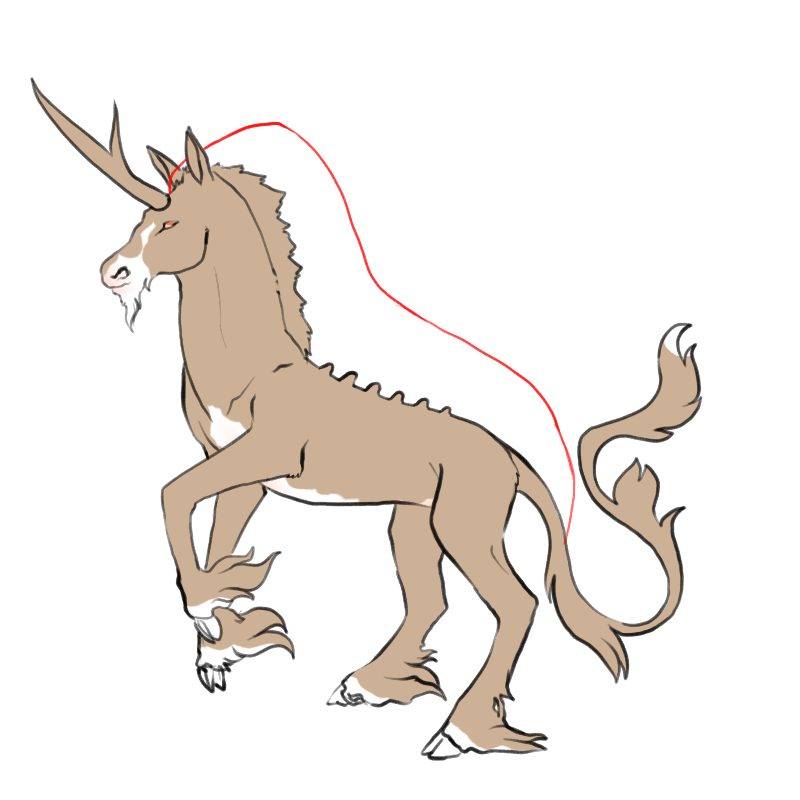
Effects
Accents are affected normally by effect traits like Vibrancy, Engraved, Shimmer, Dazzle, Display, and so on.
Notable Interactions
Accents
Accents will affect the very tip of Spikes (seen here in red).
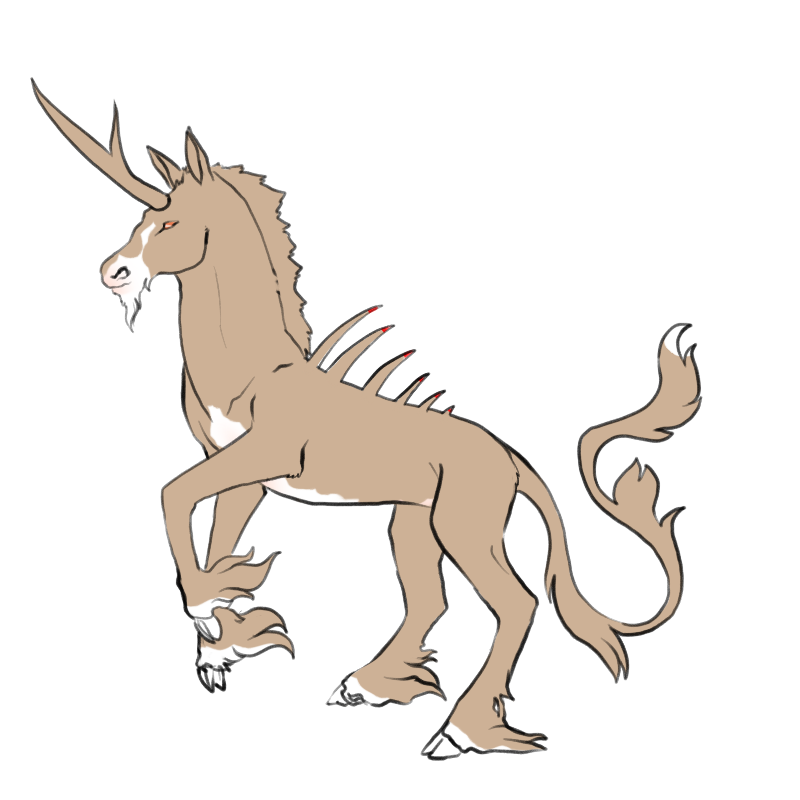
Common Issues
The shape should be thin at the base and taper towards the top. This is an example of incorrect shapes. The shapes are also mixed instead of the same shape. The final one is even out of range:
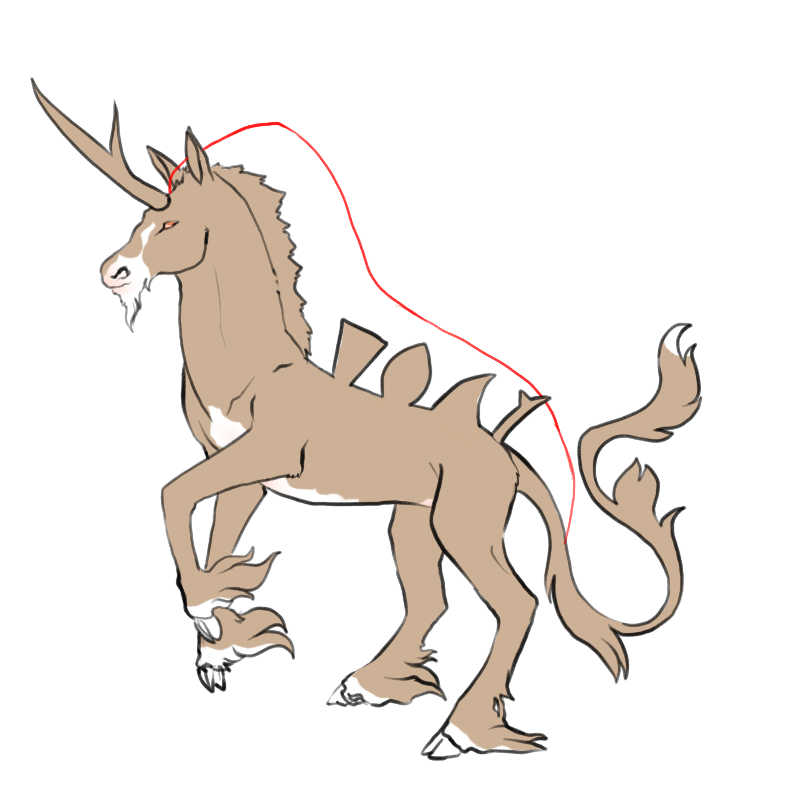
This is an example of mismatched lengths. Length transition should be smooth, not alternating. Many of the spikes are also too long.