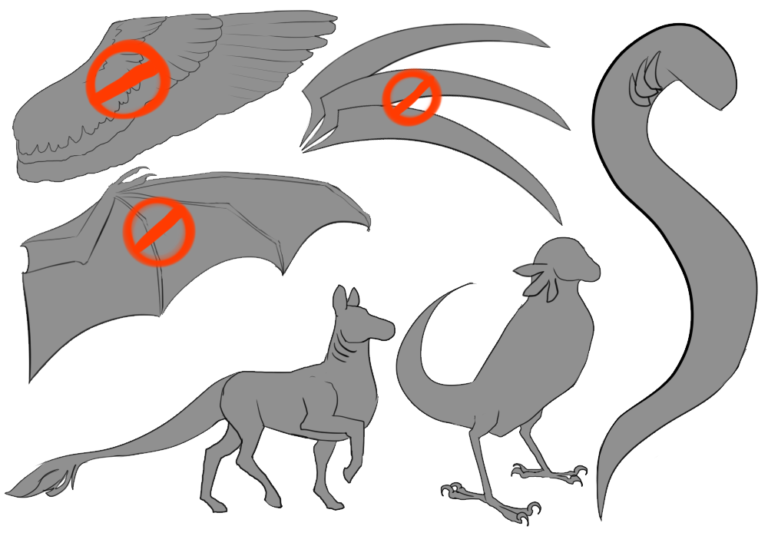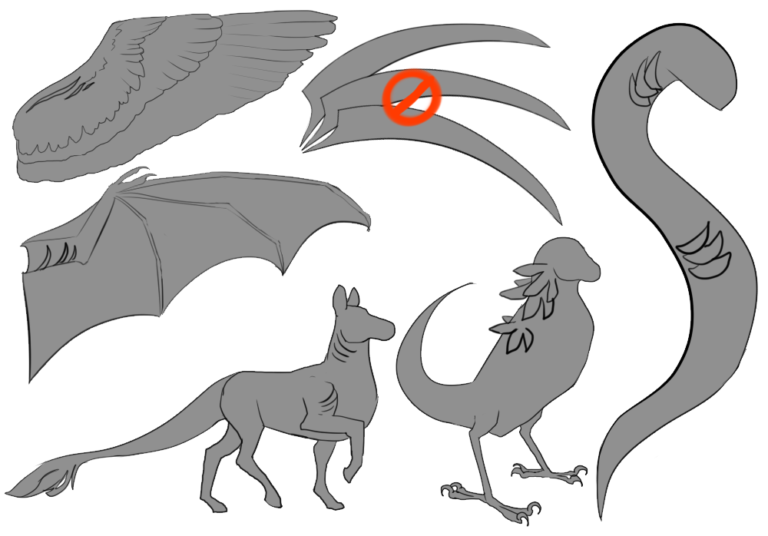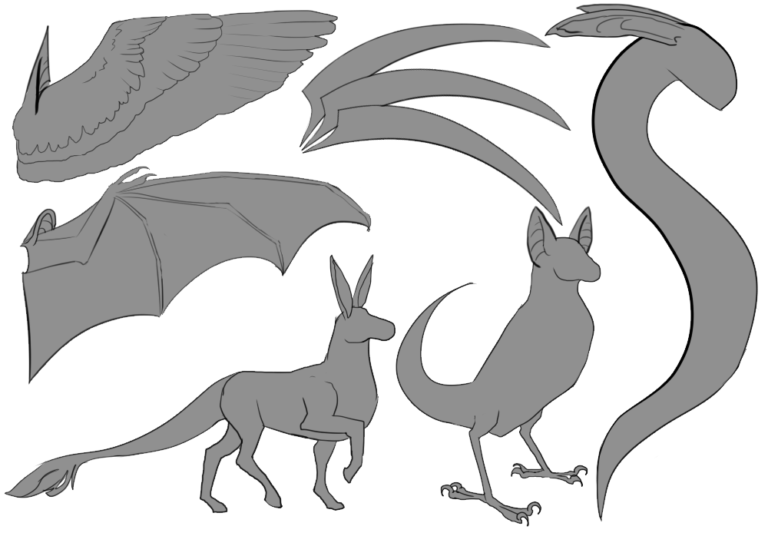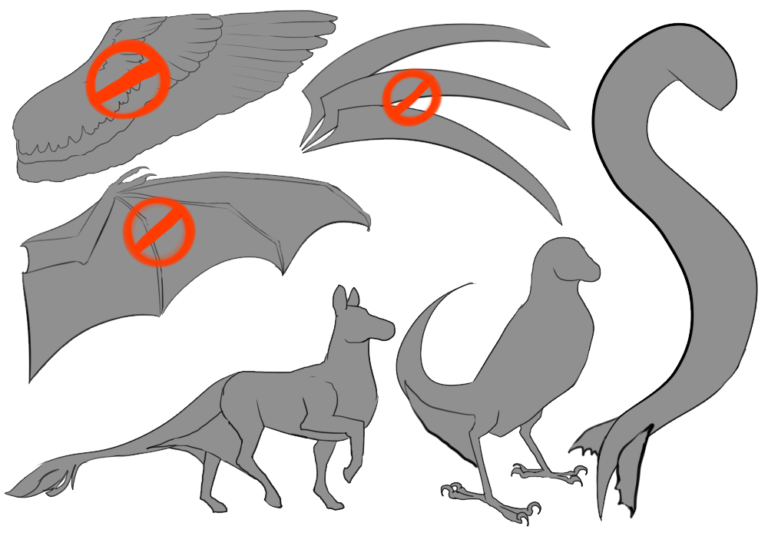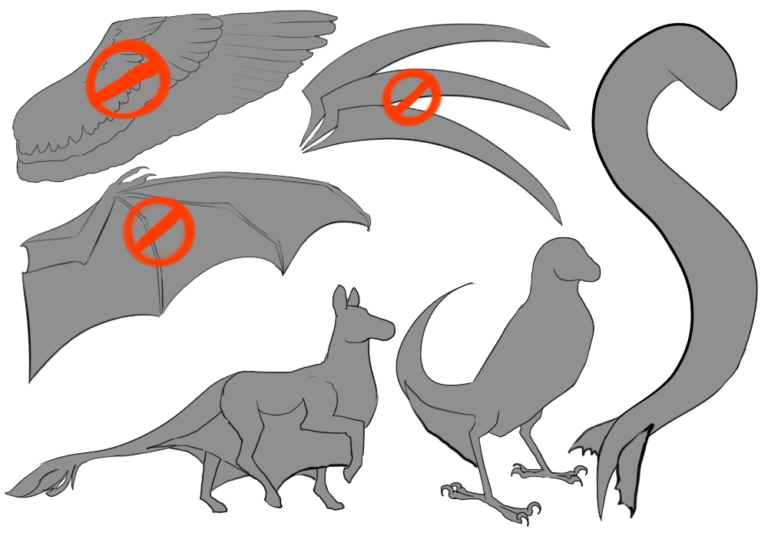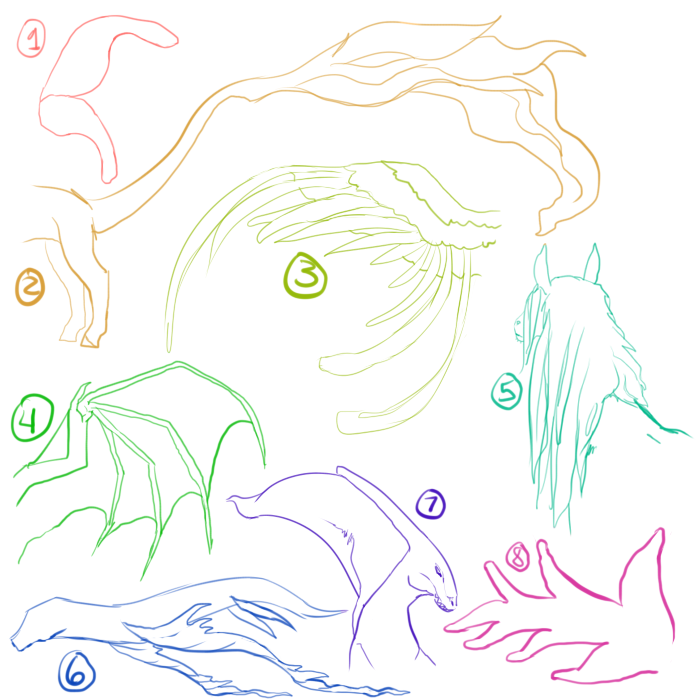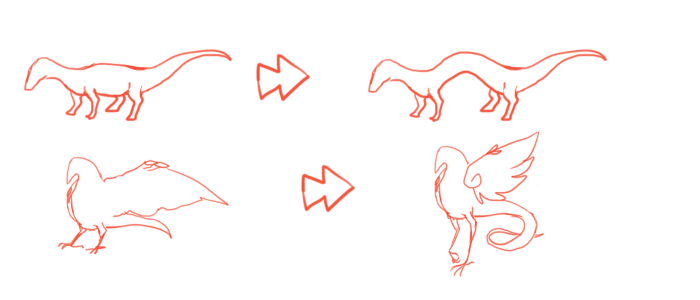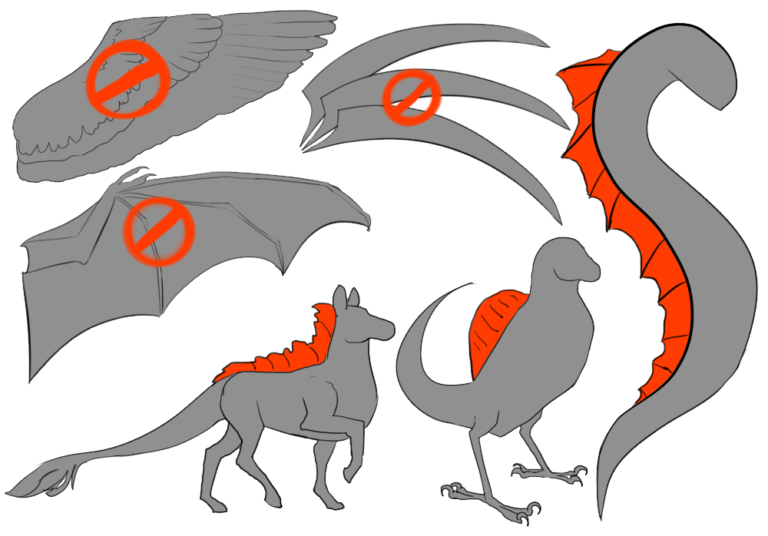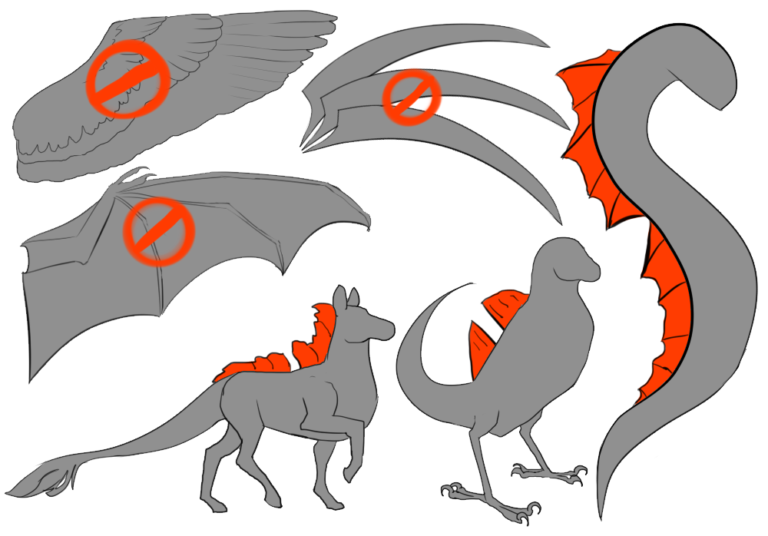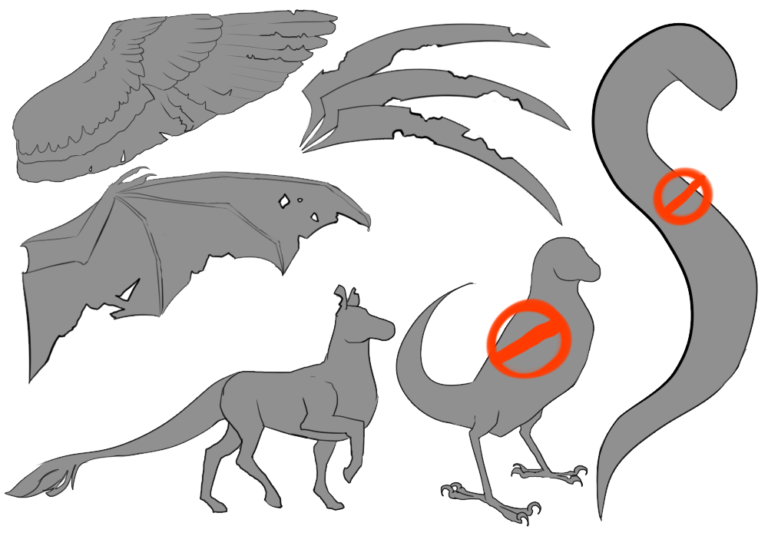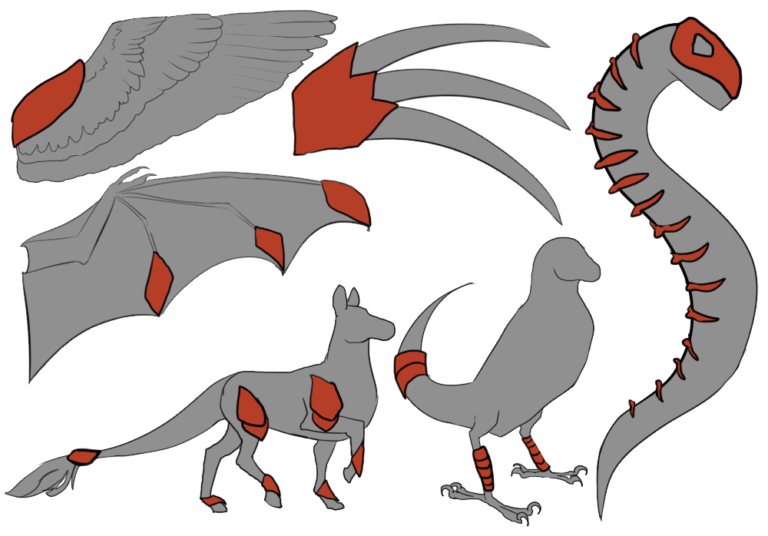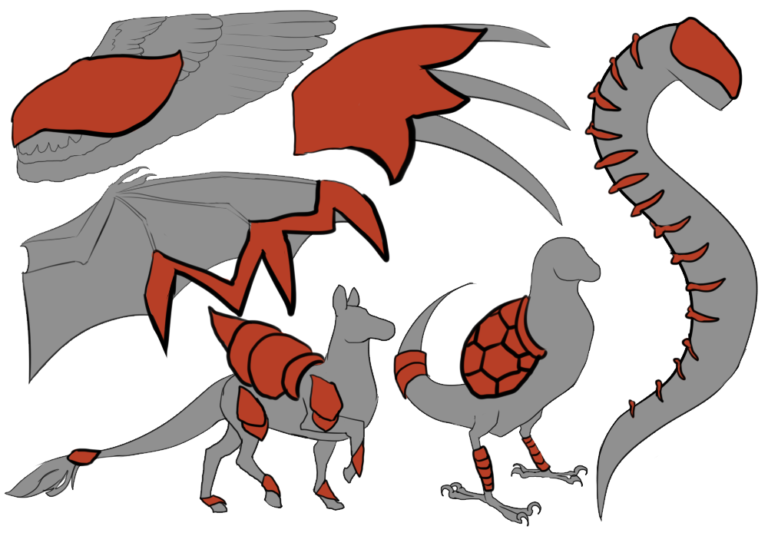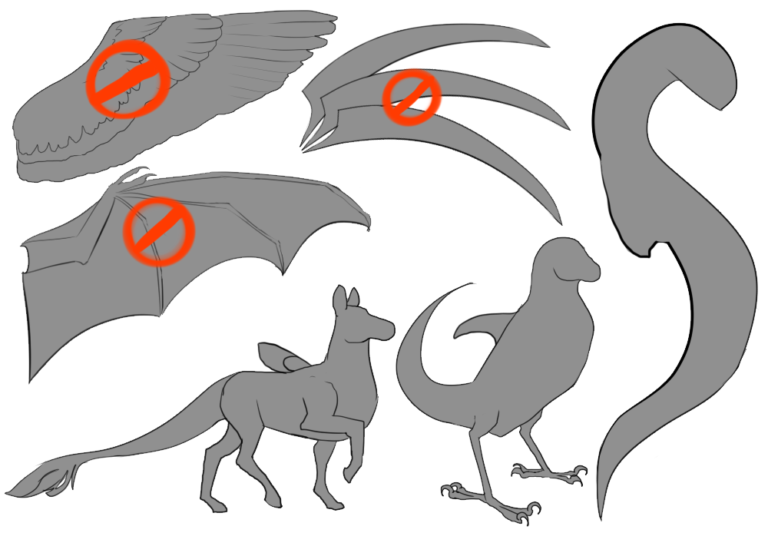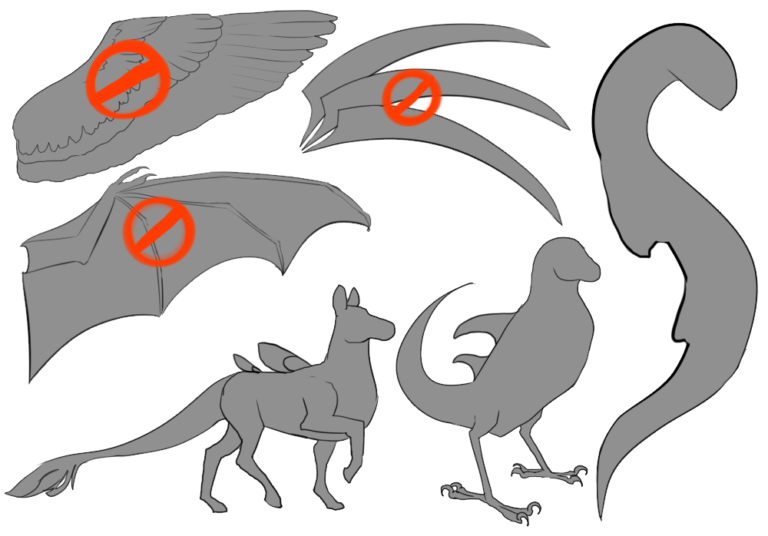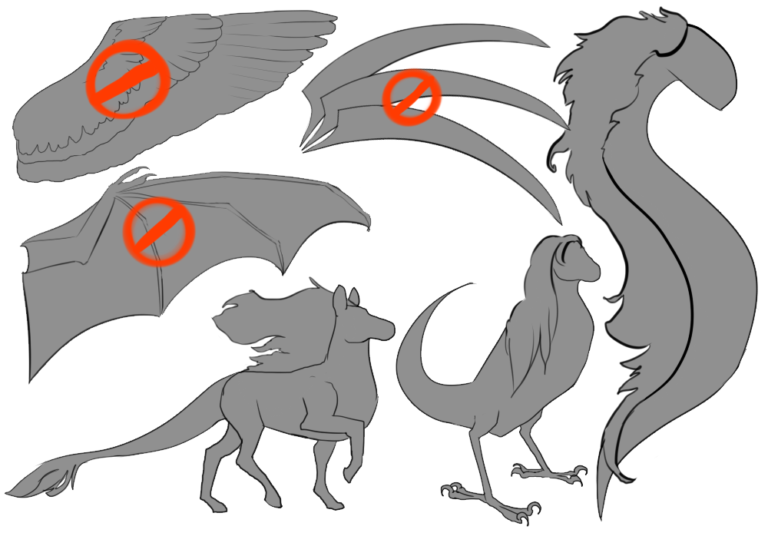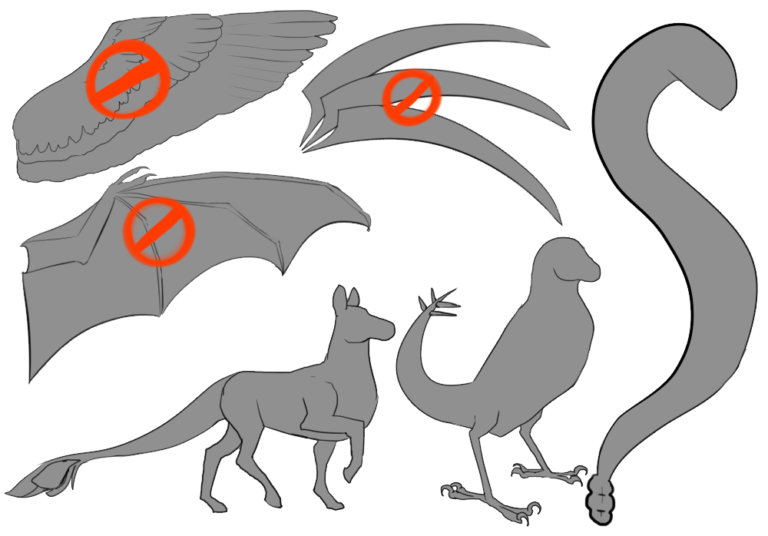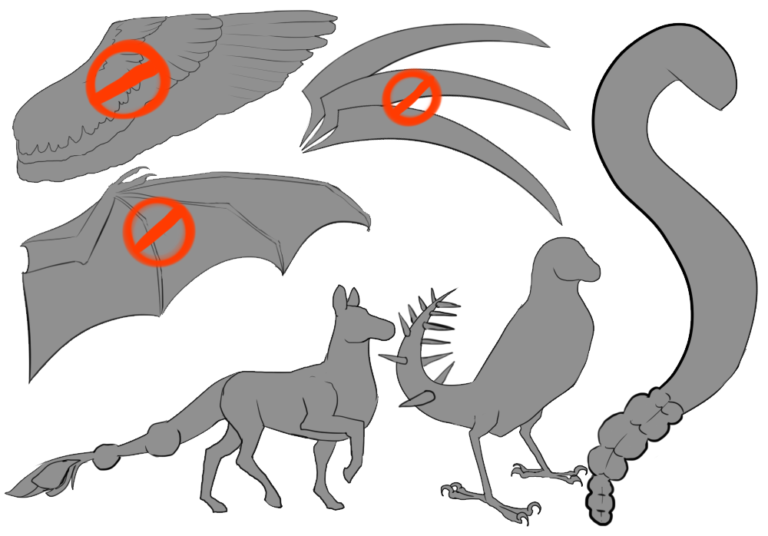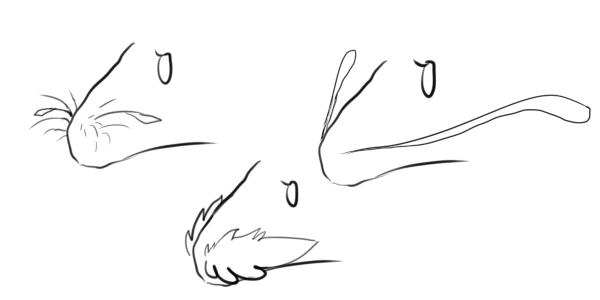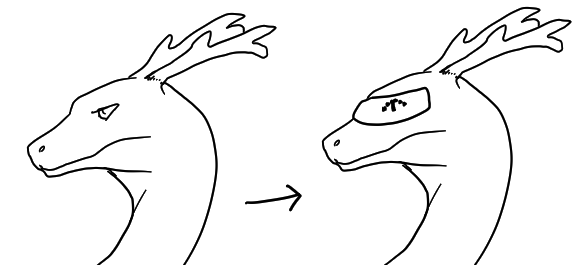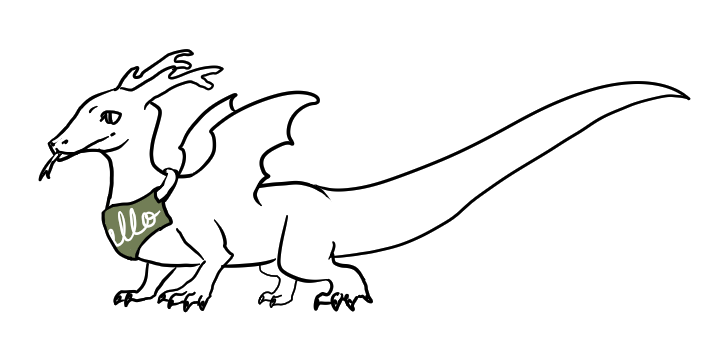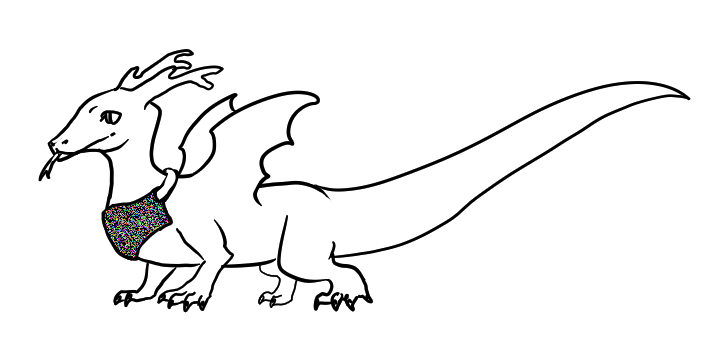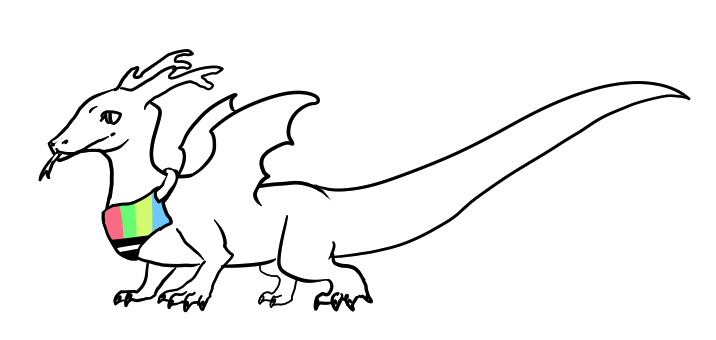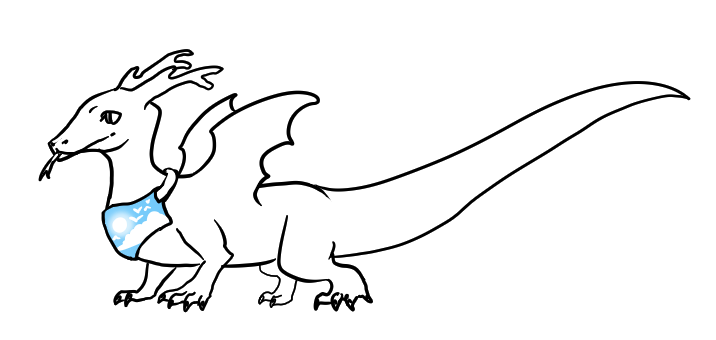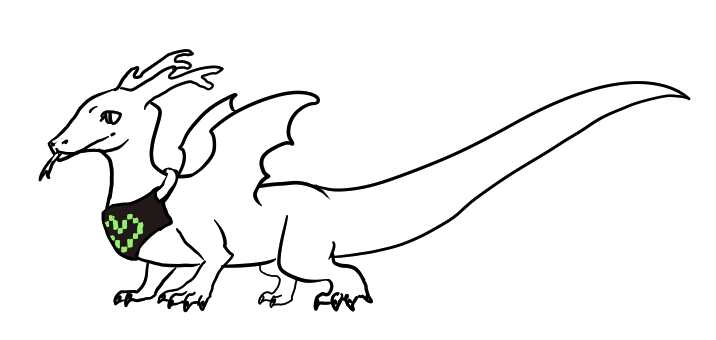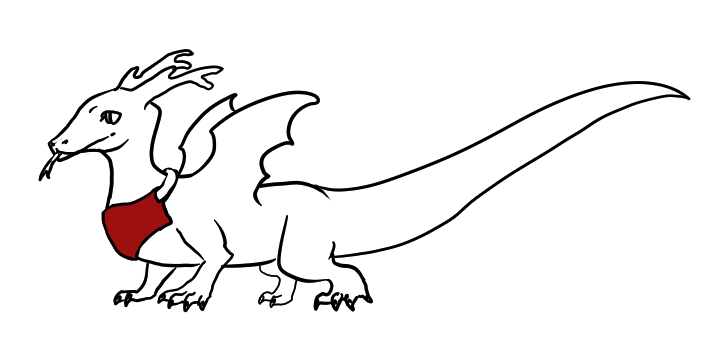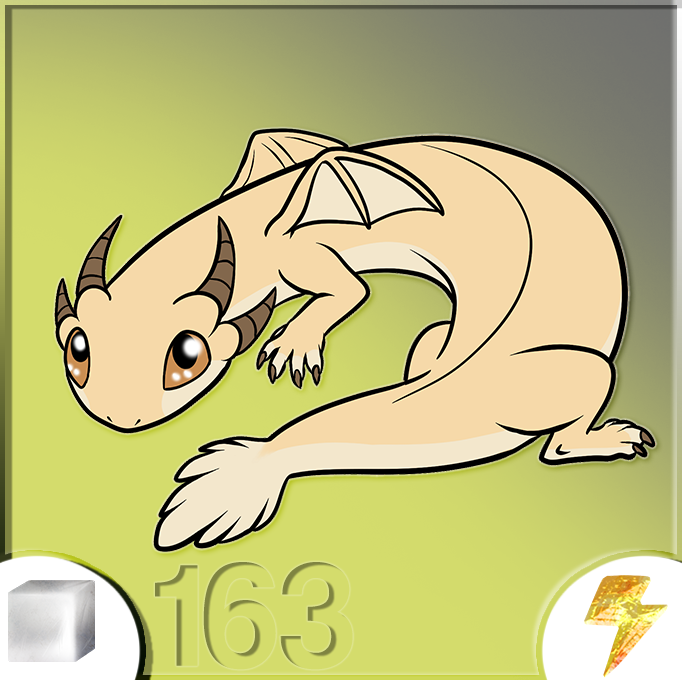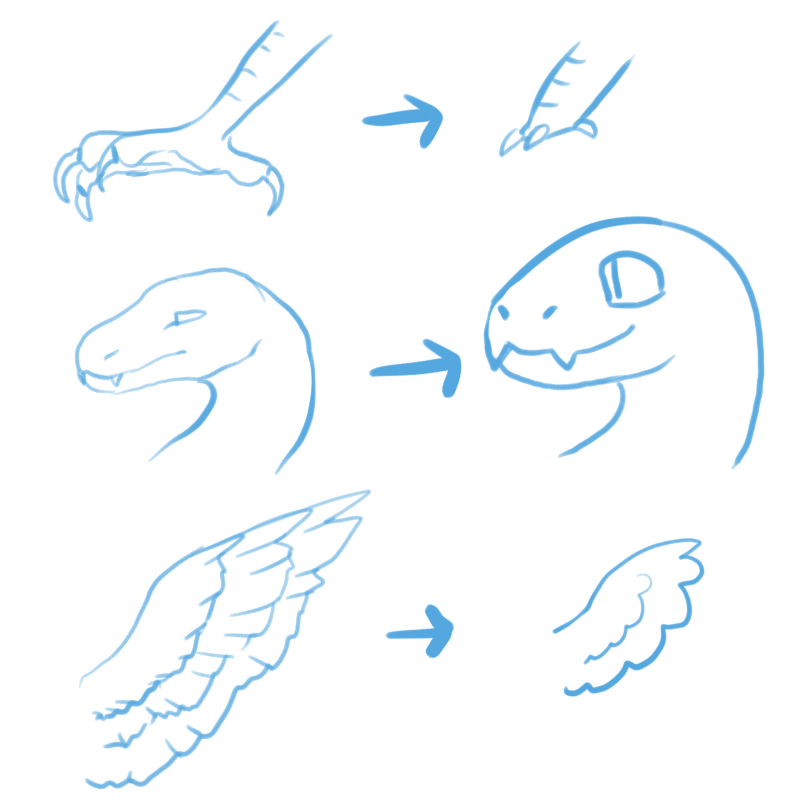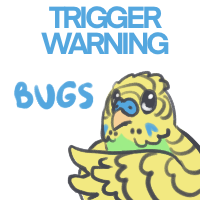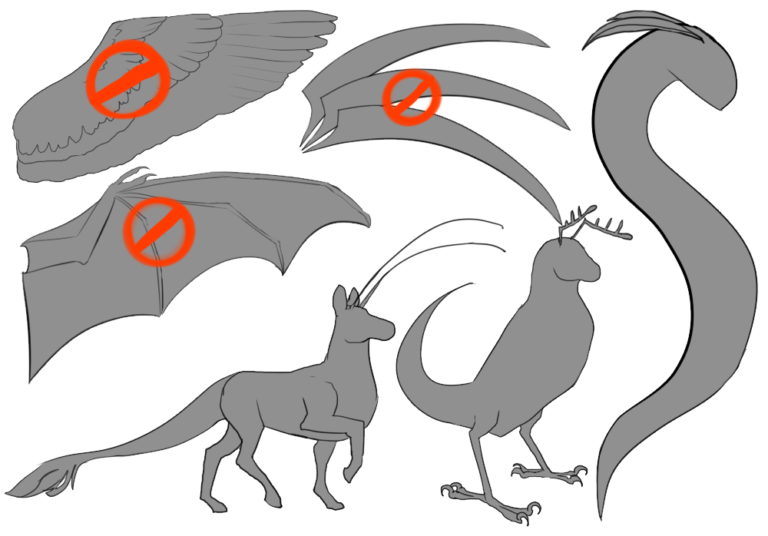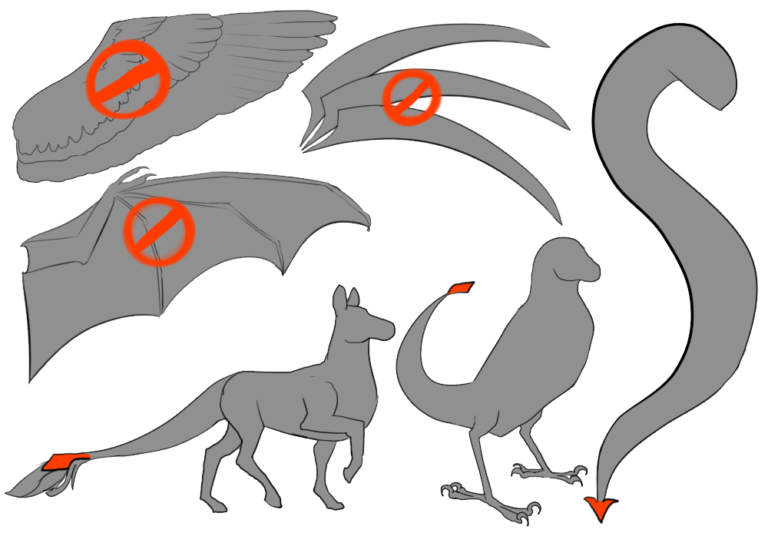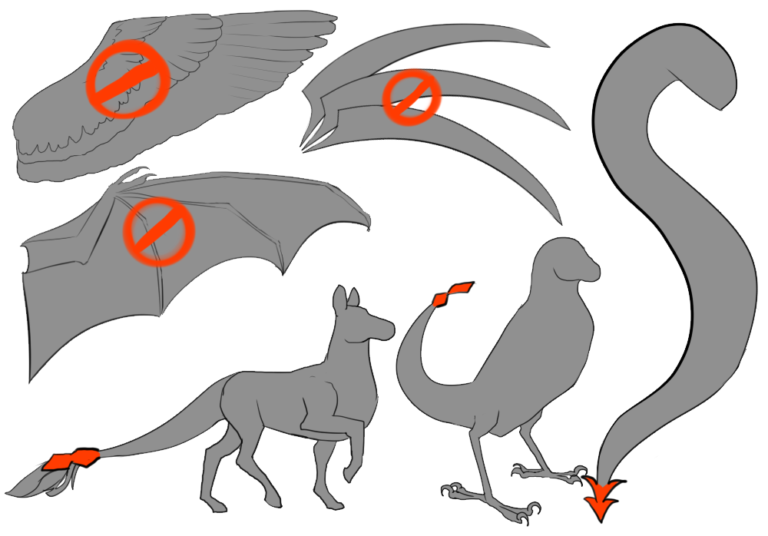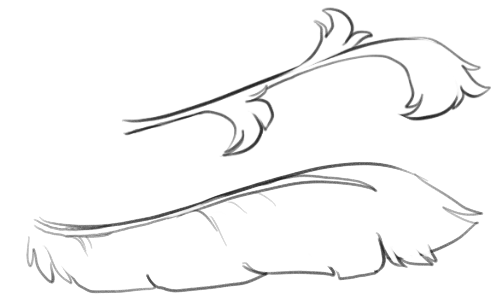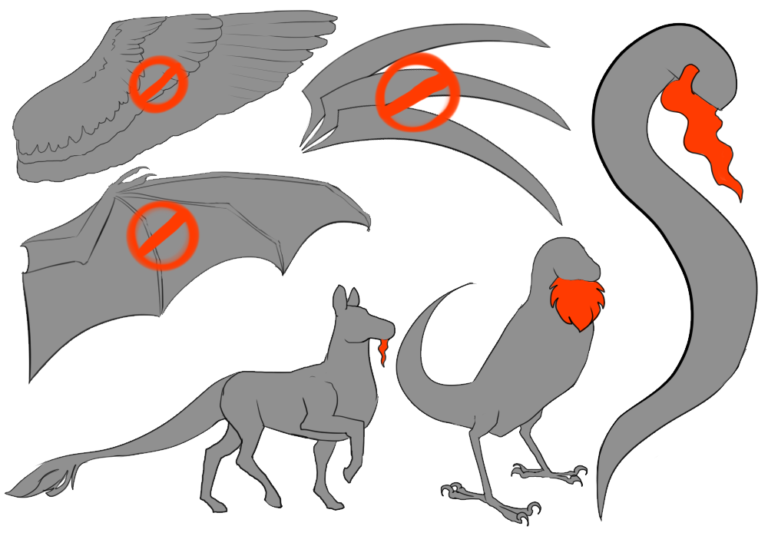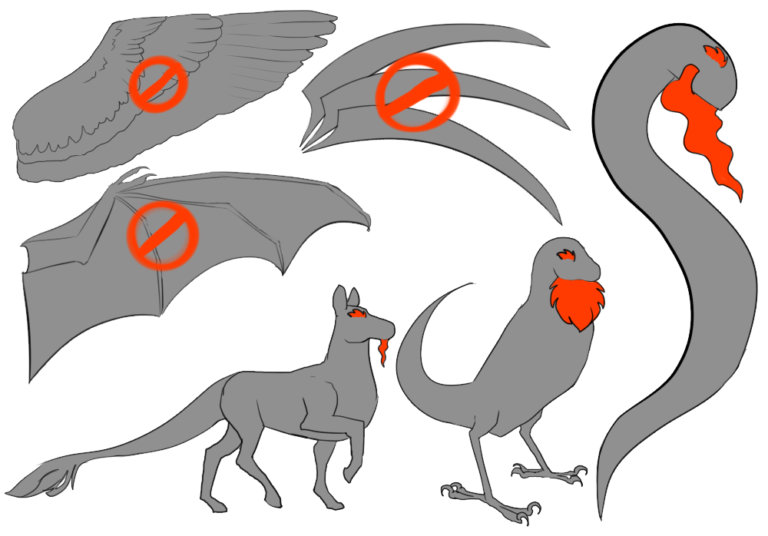Creates a coat of red and orange across random patches of your dragon. The edges can be textured or solid. The interior must show some kind of texture. It should not be a pure gradient. You can cover up to 75% of your dragon with the Rusted mark. Here are examples of minimum and maximum range:

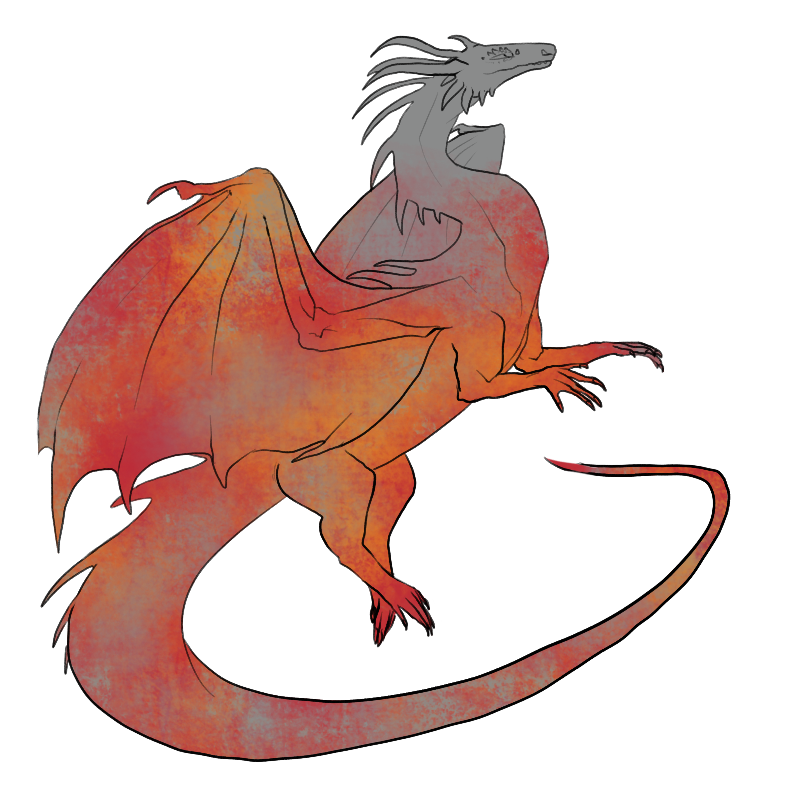
You may also have it affect another mark as a Color Modifier. The edge of the affected mark will remain the same shape/opacity/layer as usual, but the interior will have the color and texture of Rusted.
Texture and Shape Rules
It will always have a textured interior, with splotches, drops, and scratches easily visible. The edge of the marking may either be heavily textured or solid, sharp edge. It will never have a soft edge or gradient edge. The shape itself will be solid and random; any spots will be closely associated with the mark, and any holes will be close to the edge. Here is an example of a heavily textured mark:

Here are some examples of what not to do with stand-alone Rusted. The leftmost example has an edge that is too soft. The center example is shaped, rather than a random mark. If you are modifying Blanket with Rusted, then this would be fine for both traits; If you do not have a mark that can be this shape, then Rusted cannot do this. The last example has a clearly shaped tail marking, instead of being random, and has large holes within the marking.



Color Rules
It will always be red or orange tinted, similar to iron rust.
Layering Rules
You may choose whether it appears as a top layer marking or a marking with regular layering.
Effect on Modifiers & Physical Traits
It may affect modifiers, skin, nails, ears, and similar things where it touches.
Charged Rusted
Charged Rusted may have a soft edge.

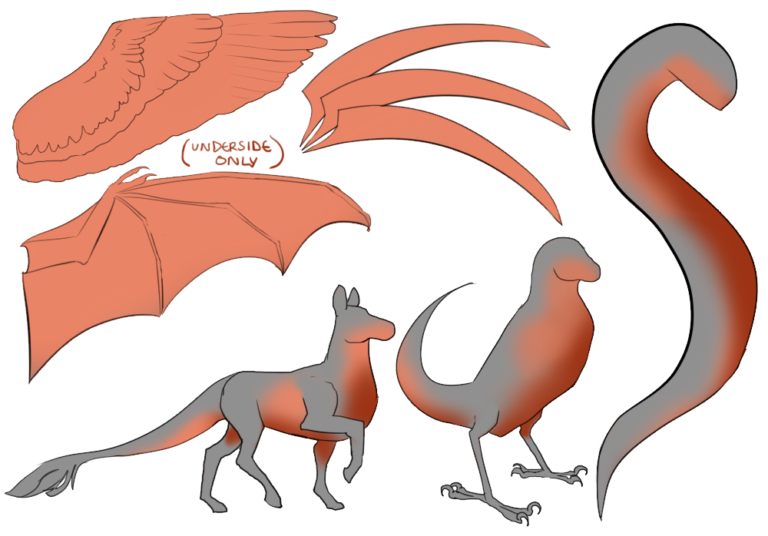







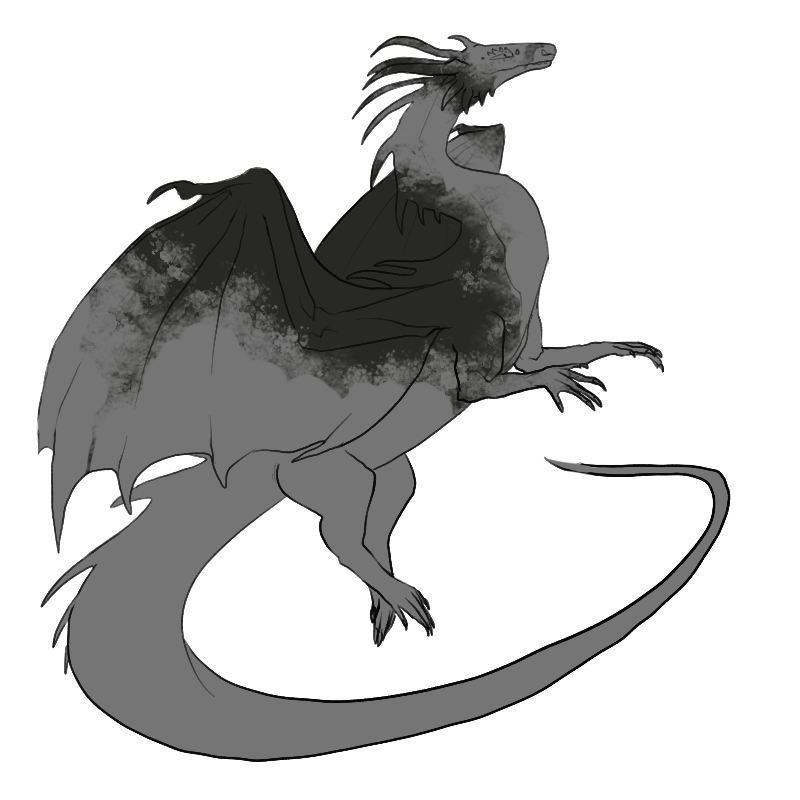
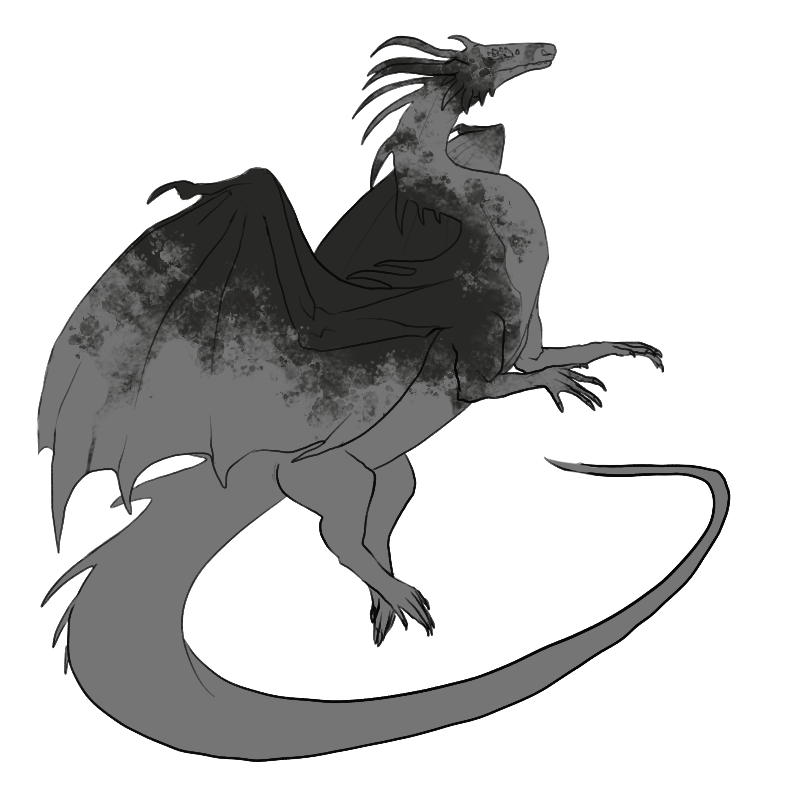
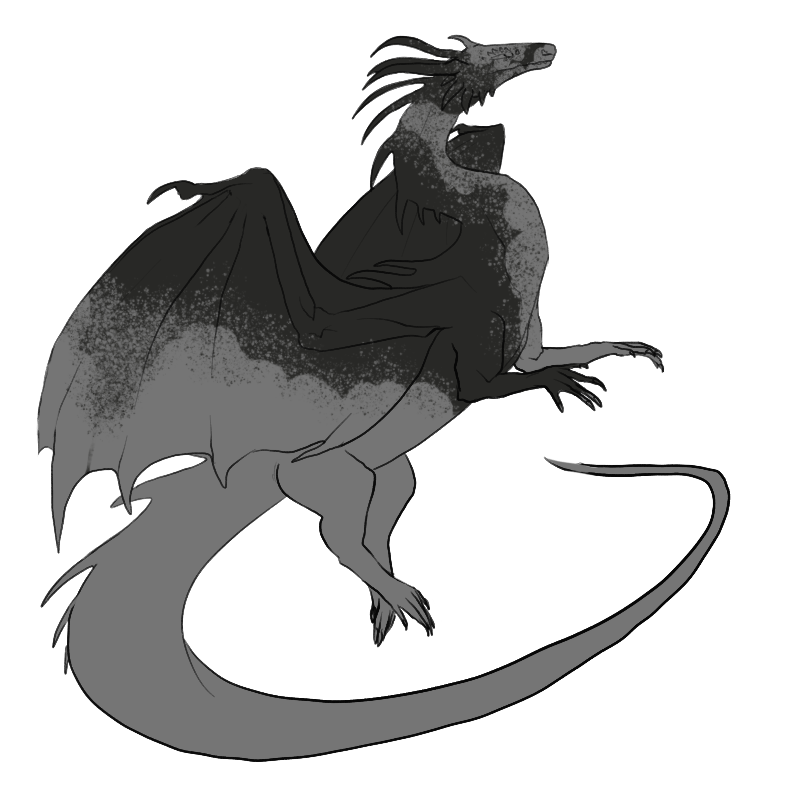


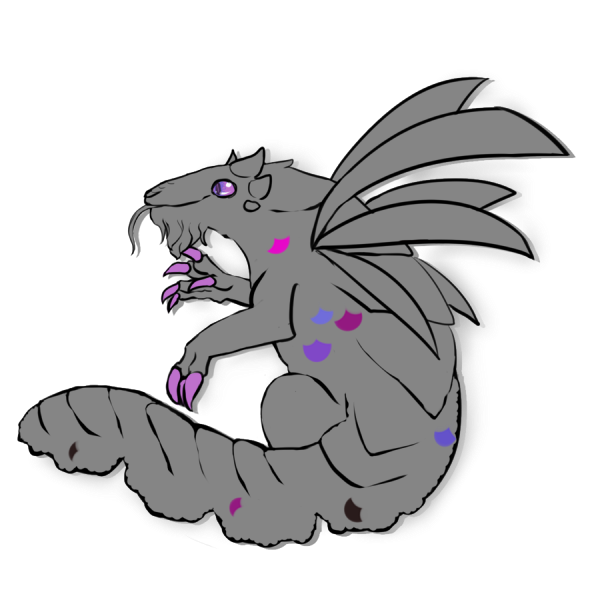











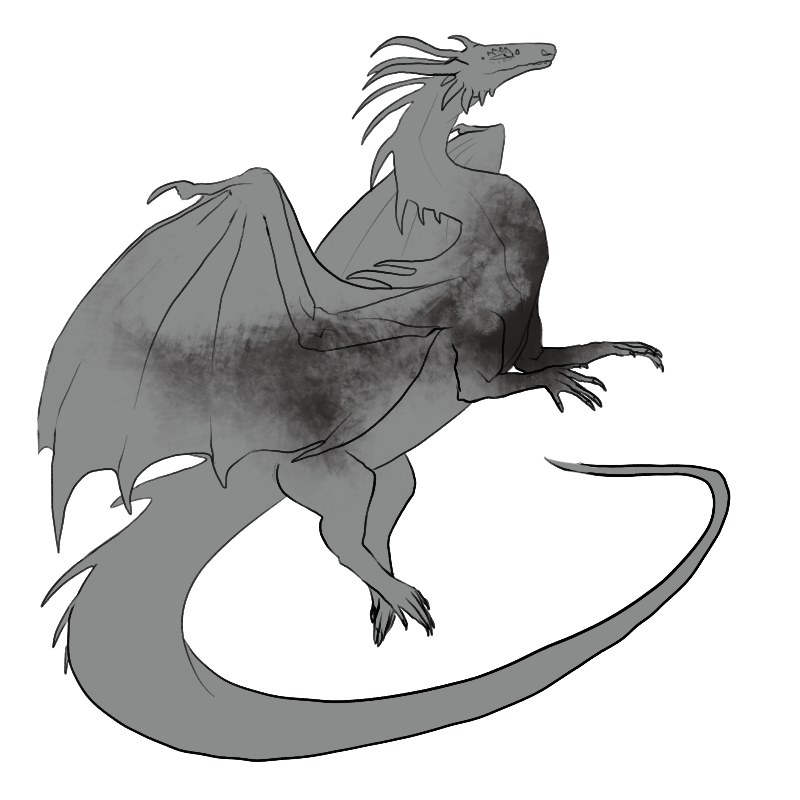





















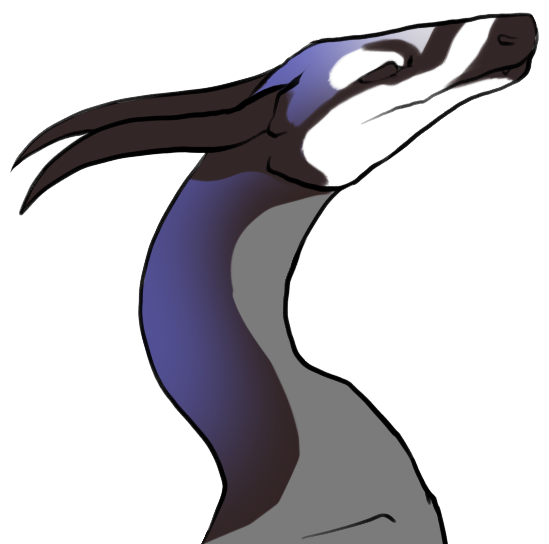
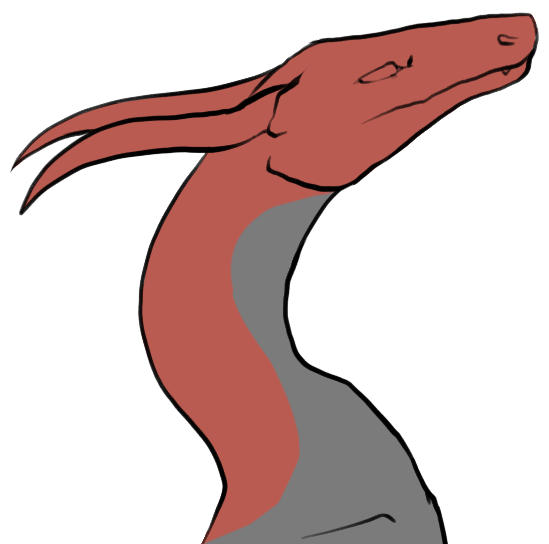
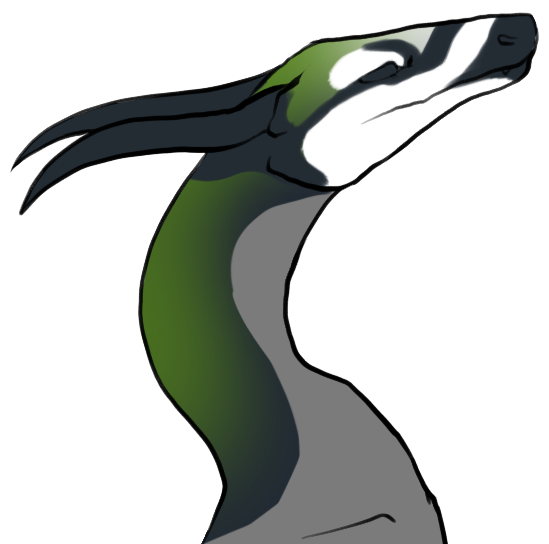
























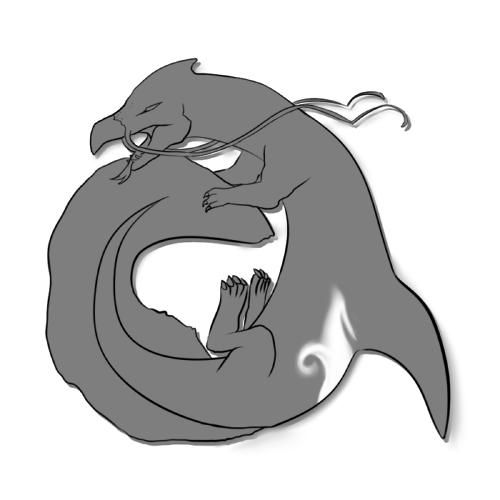


















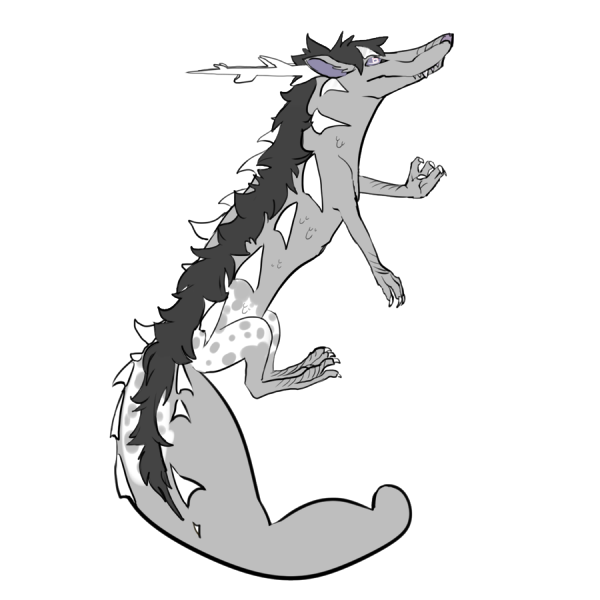


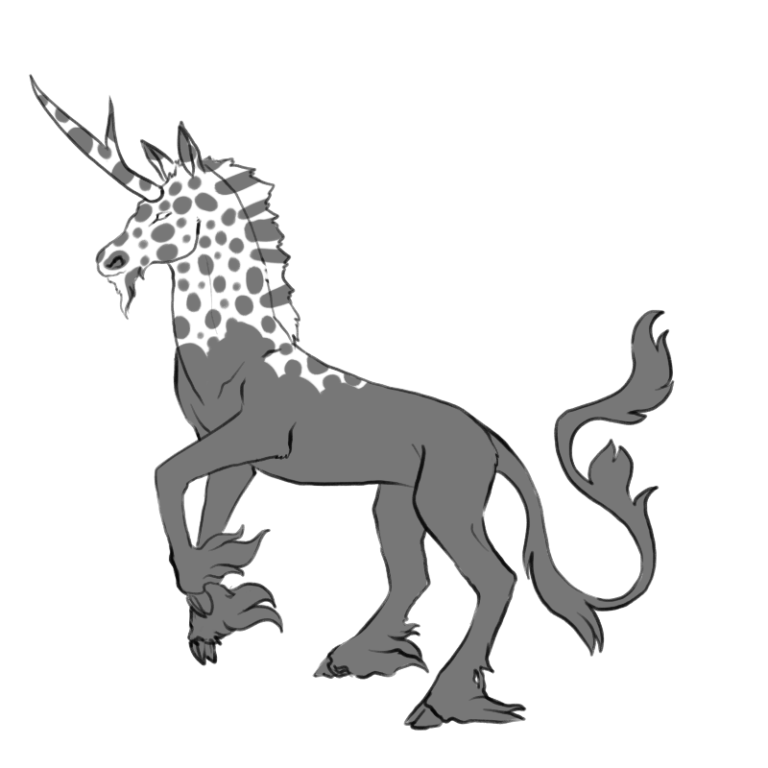
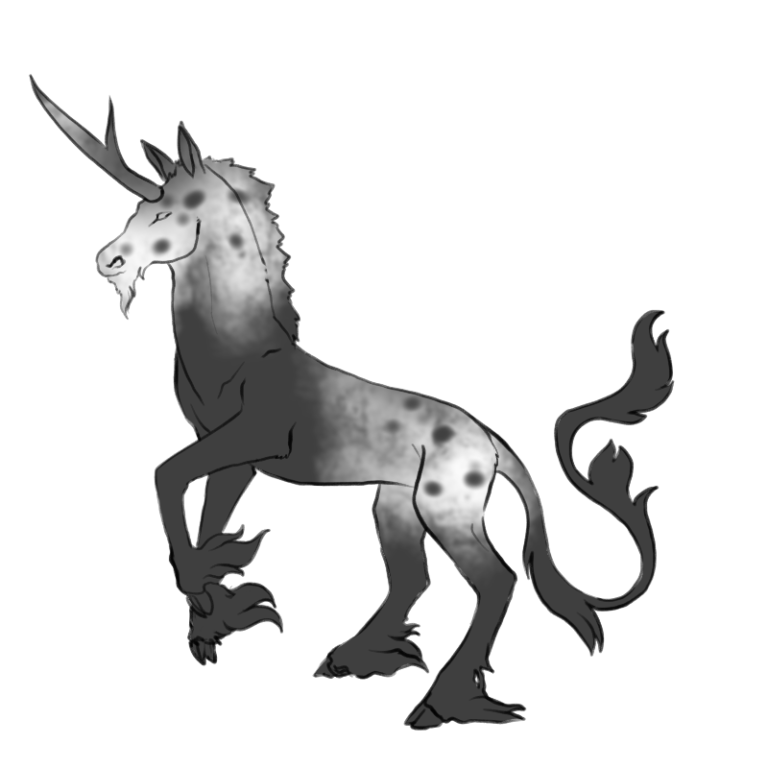

 All of these are slightly transparent, and even blurry in some places. Appaloosa is a solid white and its border will be solid or textured.
All of these are slightly transparent, and even blurry in some places. Appaloosa is a solid white and its border will be solid or textured.







 The left has small spots instead of large blotches. The right has a lighter color instead of a darker color.
The left has small spots instead of large blotches. The right has a lighter color instead of a darker color.

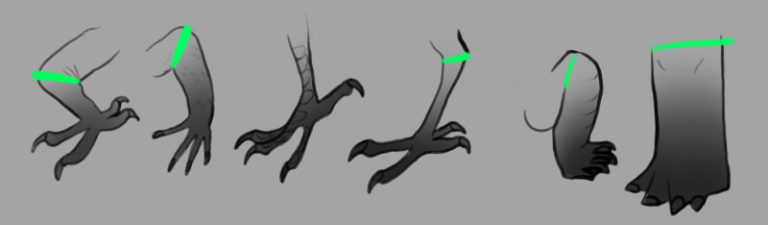









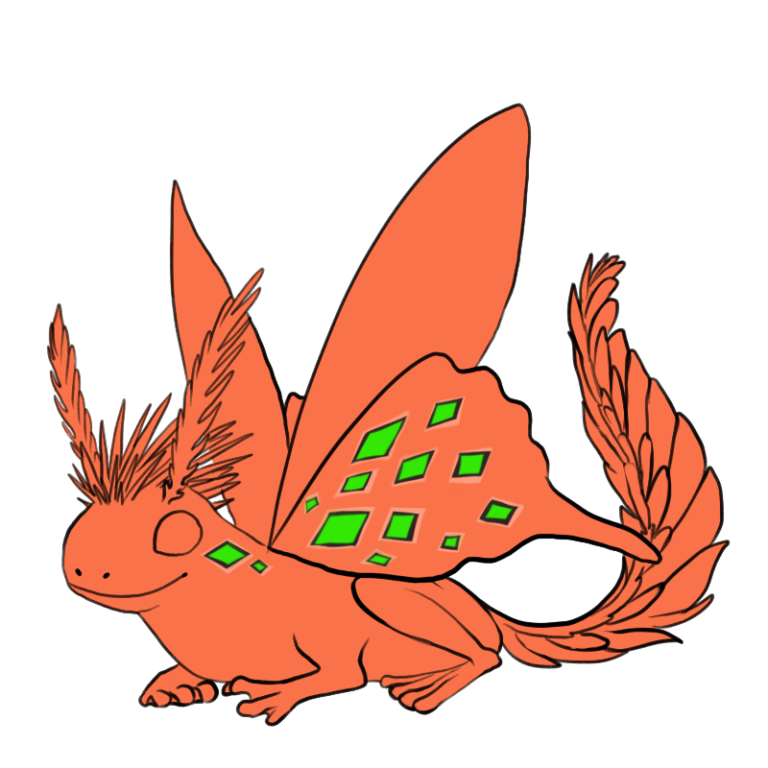
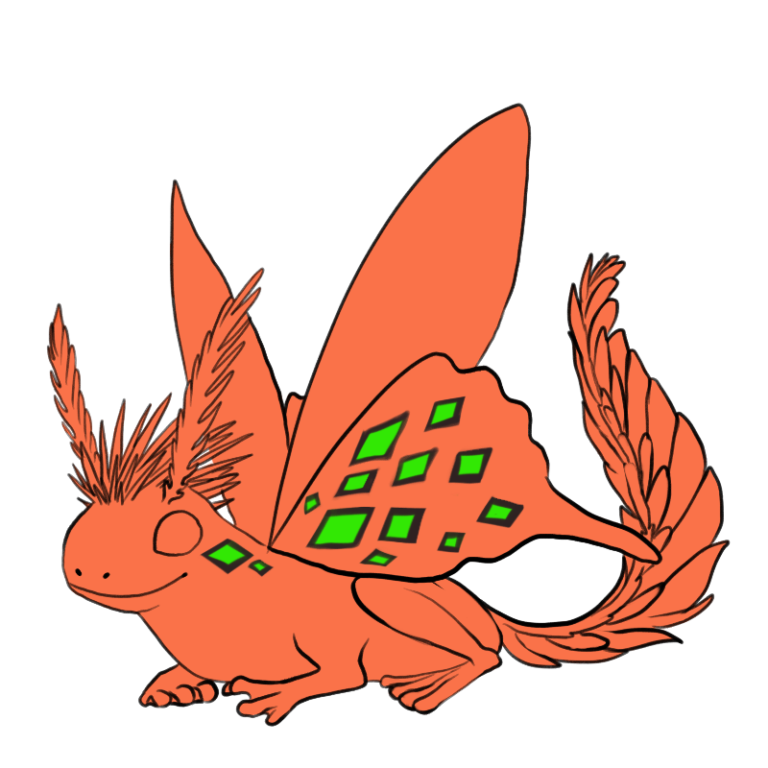


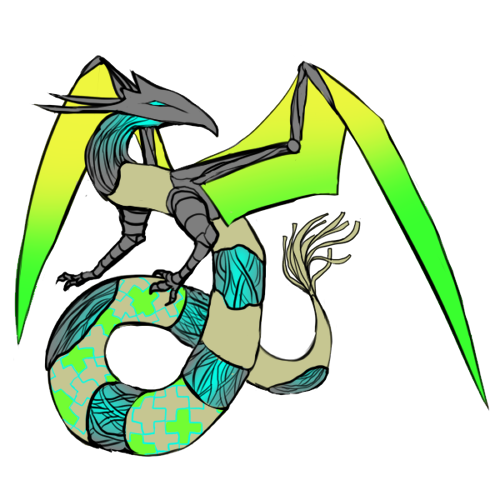
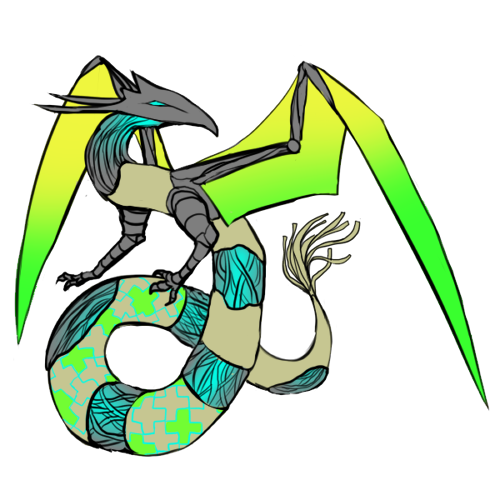

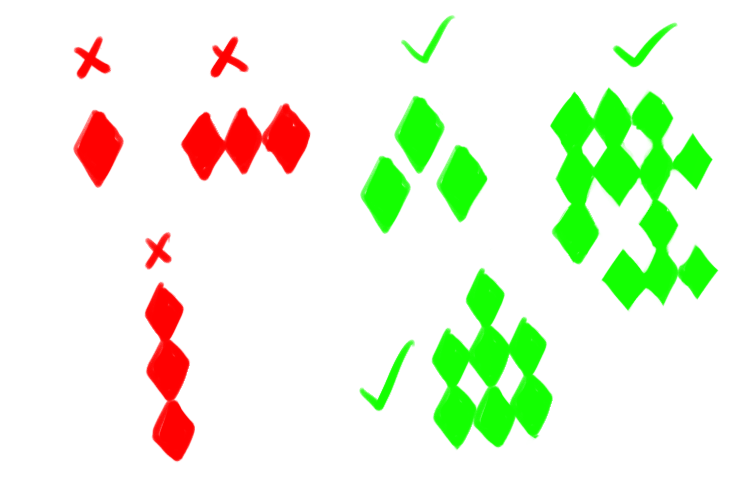
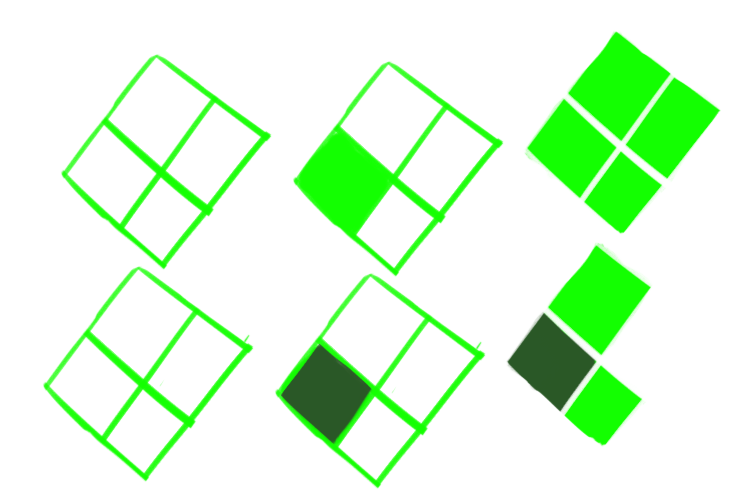



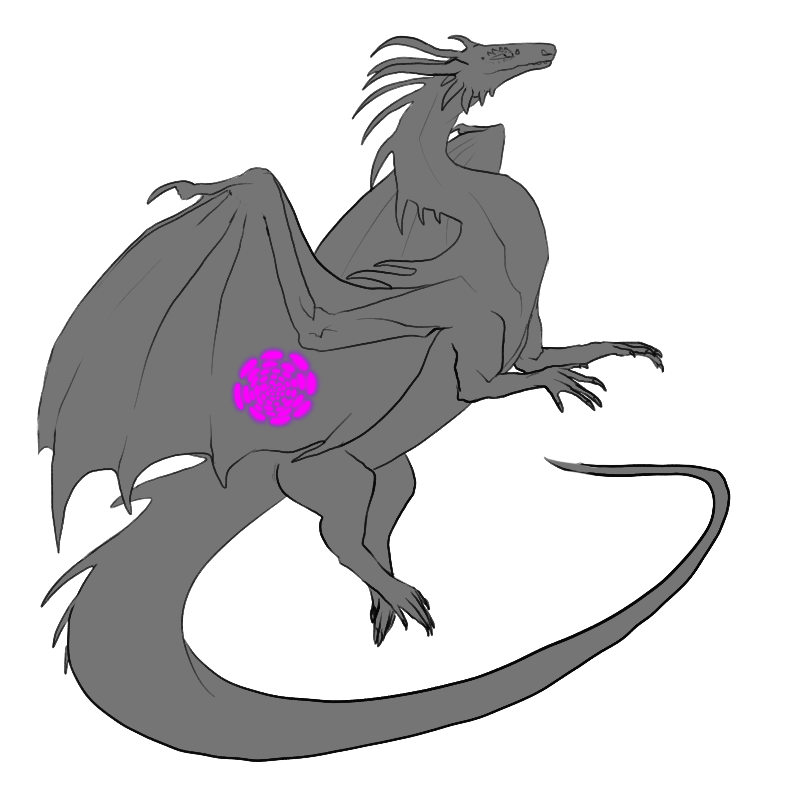



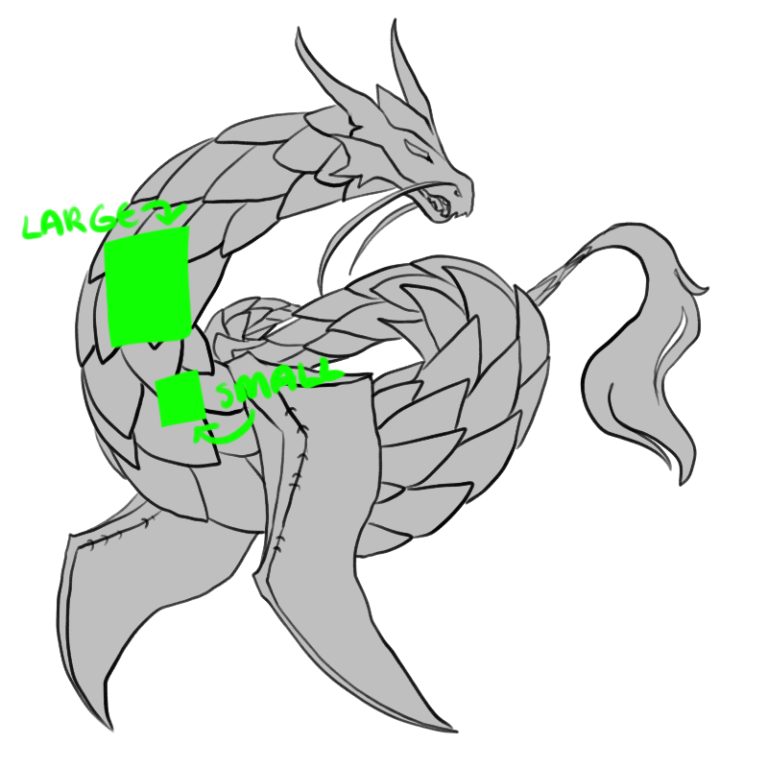
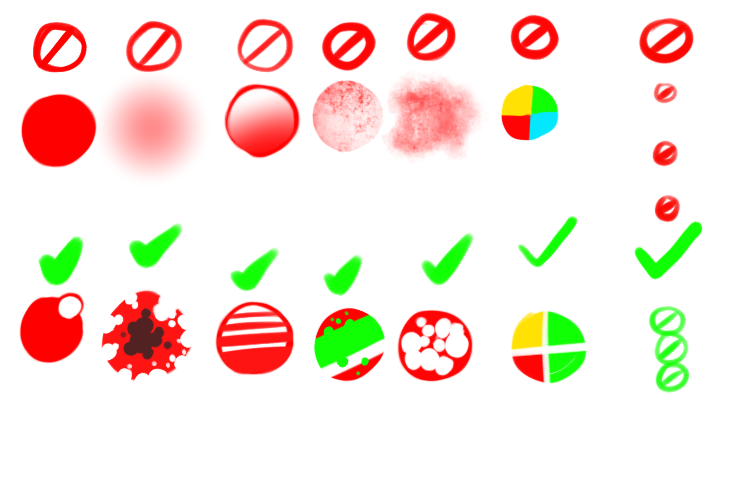







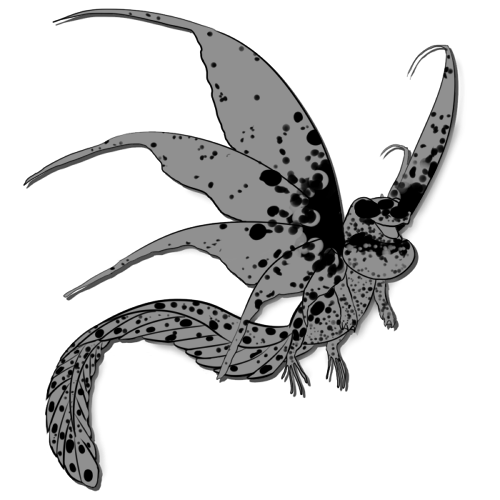



 Various Types of Dart Frog Patterns
Various Types of Dart Frog Patterns